In this article, we will guide you through the step-by-step process of adding captions to your next TikTok post.
Have you ever been scrolling on Instagram and seen a post that looked so good it could be displayed in a gallery? That’s a slight exaggeration, but a specific genre of post probably came to mind with that statement.
There are many elements to creating great Instagram posts, and editing is at the top of the list. With the development of visual social media has come an equal development in the apps that support visual content creation. You can now find an app for every stage of the editing process, but that can be as overwhelming as it is helpful.
So, in this list, we’ve identified the top 12 best Instagram editing apps for making your content look the best it ever has.
What are Instagram editing apps?
Instagram editing apps are specialized mobile and desktop applications designed to enhance and edit photos and videos specifically for Instagram.
These apps offer a variety of tools to improve the visual appeal of content, including filters, effects, cropping, resizing, and advanced editing capabilities like color correction and retouching.
Instagram editing apps are used by creators, influencers, and businesses to produce high-quality content that stands out on the platform. They’ll usually help you achieve one or more of the following:
- Photo enhancements: Adjust brightness, contrast, saturation, and apply filters to make images more appealing.
- Video editing: Trim, splice, add music, and apply effects to create engaging video content.
- Graphic design: Create eye-catching graphics and text overlays for posts and stories.
- Special effects: Add animations, transitions, and other effects to make content more dynamic.
- Presets and templates: Use predefined settings to achieve a consistent look and feel across multiple posts.
These apps make it easier to produce polished and professional-looking content that can attract and engage followers on Instagram.
Without further ado, here are some of the best apps for editing content on Instagram.
At a glance: The best editing apps for Instagram
Jump to a section:
CapCut
Best simple video editor
CapCut is a versatile video editing app that offers a comprehensive suite of tools for both beginners and advanced users.
Known for its ease of use and powerful features, it allows you to create high-quality videos without watermarks, even in the free version.
It’s an excellent choice for social media content creators looking for a robust and user-friendly video editing app that supports high-quality output and publishing to multiple social platforms (including Instagram).
CapCut pricing: Free version with paid plans starting at $13.49/month or $145.99/year.
Available on: iOS, Android, desktop
Canva
Best all-in-one tool for graphics, images and videos
Canva is an intuitive tool for creating and editing visual content. It offers a wide variety of templates and design elements.
It is user-friendly and ideal for beginners, providing essential tools for graphic design and photo and video editing.
Note: Some advanced features and premium templates are only available on paid plans.
Canva pricing: The free version gives access to basic features and templates; paid plans start at $12.99/month
Available on: iOS, Android, web
Adobe
Adobe offers a range of powerful mobile editing tools that cater to various creative needs, from photo editing to video production. Here are the top Adobe mobile apps that are popular among creators.
Adobe Photoshop Express (formerly Adobe Spark)
Best for creating graphics
Adobe Spark, recently rebranded as Adobe Express, is an intuitive tool for creating graphics, web pages, and short videos.
Its easy-to-use templates, AI capabilities, and design elements make it ideal for social media posts, videos, and promotional content.
Available on: iOS, Android, desktop
Adobe Lightroom
Best for professional-looking images
Adobe Lightroom is a robust photo editing app with powerful tools for adjusting exposure, color, and more, and it syncs easily across devices.
One significant advantage of Lightroom is the ability to create and monetize presets. These presets can be shared or sold to other users, allowing creators to generate additional income from their editing skills.
In this video, creators @meshna and @daveherring partnered on a video and offer access to a free preset in exchange for engagement.
Available on: iOS, Android, desktop and web
Adobe Premiere Rush
Best for video editing
Adobe Premiere Rush is an editing app designed for quick and easy video creation. It's ideal for creating social media videos on the go.
VSCO
Best for amateur photo editing
VSCO is a popular photo editing app known for its high-quality presets and intuitive interface.
It provides a seamless editing experience with advanced editing features and a vibrant creative community. Users can capture, edit, and share their content all within the app.
VSCO’s another tool that benefits from presets, allowing creators to share their editing templates to their audience in the form of tutorials.
VSCO pricing: Free version with paid plans starting at $7.99 per month.
Available on: iOS, Android, web
Snapseed
Best free image editor
Snapseed is a professional-grade photo editing app developed by Google. It is known for its wide range of editing tools and filters, all of which are free.
The app supports both JPEG and RAW files, making it a versatile option for photographers who need detailed and high-quality edits on the go.
Snapseed pricing: All features and tools are available for free with no hidden costs.
InShot
Best for unique video edits
InShot is a versatile mobile video and photo editing app known for its user-friendly interface and comprehensive set of editing tools.
It’s ideal for creating high-quality videos and photo collages, making it a favorite among social media content creators.
The app supports 4K video exports, a variety of fonts, filters and effects, and features for trimming, cutting, and merging clips.
InShot pricing: Ad-supported free version; paid plans start at $3.99 per month.
Available on: iOS, Android, MacOS
Splice
Best paid video editing tool
Splice is a mobile video editing app that offers a powerful suite of tools, making it easy to create professional-quality videos directly from your smartphone.
It provides various editing features, from simple to advanced tools, along with social media sharing capabilities, making it a popular choice for content creators on the go.
Splice pricing: 7-day free trial, then paid plans start at $4.99 per month.
Afterlight
Best photo and video effects
Afterlight offers feature-rich photo and video editing apps for casual users and professional photographers.
It offers a wide array of tools and filters, including selective color, curves, and gradient overlays, making it a versatile choice for enhancing photos on mobile devices.
Afterlight pricing: Free version with basic editing tools and features. Paid plan starts at $2.99 per month or $17.99 per year.
Available on: iOS (photo editor); iOS (video editor)
VN
Best for video editing
VN (VlogNow) is a robust, user-friendly video editing app designed for both beginners and professionals. It offers a comprehensive suite of tools for creating high-quality videos.
The app supports multi-track editing, various effects, filters, and customizable templates, making it a versatile choice for video creation on mobile devices.
VN Pricing: Free version. Paid plans start at $7 per month with a 7-day free trial.
Available on: iOS, Android, desktop
PicsArt
Best for adding unique touches to images
PicsArt is a comprehensive mobile app designed for photo and video editing. It’s a creator favorite, with its extensive suite of tools that allow for trendy visual editing.
It offers various templates and tools, including a background remover, filters, text overlays, stickers, and AI-powered features, making it a versatile option for both casual users and professional content creators.
With its robust community, users can share their creations, gain inspiration, and connect with other creatives.
PicsArt pricing: Ad-supported free plan with watermarked videos; paid plans starting at $13 per month or $5 per month billed annualy.
Available on: iOS, Android, web
Unfold
Best for Instagram Stories
Unfold, the “toolkit for storytellers,” is an app created by Squarespace for social media content, specifically Instagram Stories and Reels.
With its wide range of templates, filters, and editing tools, Unfold makes it easy for users to design visually appealing content. It's particularly useful because it connects directly to the Instagram app.
Unfold pricing: 7-day free trial with paid plan starting at $13 per month
Darkroom
Best for image editing across Apple devices
Darkroom is a powerful photo and video editing app available on iPhone, iPad, and Mac. It offers a variety of professional-grade tools for editing, including RGB curves, HSL sliders, and batch processing.
Its seamless integration with iCloud Photos allows for an efficient workflow across Apple devices, making it a favorite among both amateur and professional photographers.
Darkroom pricing: Free version, with paid plans starting at $4.99 per month.
Available on: iOS, Mac, and VisionOS
Best for the Algorithm
If your main goal with Instagram content is to maximize your reach, there’s no better tool than the Instagram app. The algorithm favors content – especially Reels – made inside its own app.
Thus, it stands to reason that Instagram's editing tools will provide the most effective results. Plus, they’re free to use and don’t require you to hop from app to app.
However, there are a few downsides of using only Instagram for editing that might lead you to consider any of the others on this list.
First, is that the editing capabilities are understandably limited. Then, perhaps most importantly, the app tends to freeze when overloaded, which might cause you to lose your progress in editing, a frustrating experience when you’ve worked hard on your content.
If you want to elevate your editing, consider using any other app and bringing your refined content to Instagram.
Why use an Instagram editing app?
Using Instagram editing apps is essential for staying competitive and relevant in the fast-paced world of social media content creation.
- Improved quality: Editing apps provide tools to enhance the visual quality of photos and videos, making them more attractive to viewers.
- Increased engagement: High-quality and visually appealing content tends to receive more likes, comments, and shares, boosting overall engagement.
- Creative control: These apps offer a wide range of editing tools and effects, giving users full control over their content’s appearance.
- Consistency: Using presets and templates ensures a cohesive look across all posts, which is crucial for branding.
- Efficiency: Batch editing and user-friendly interfaces save time, allowing creators to produce and publish content more quickly
Share the content you make through any of these editing tools to your Instagram feed by scheduling them in Buffer ↓
Recommended Story For You :
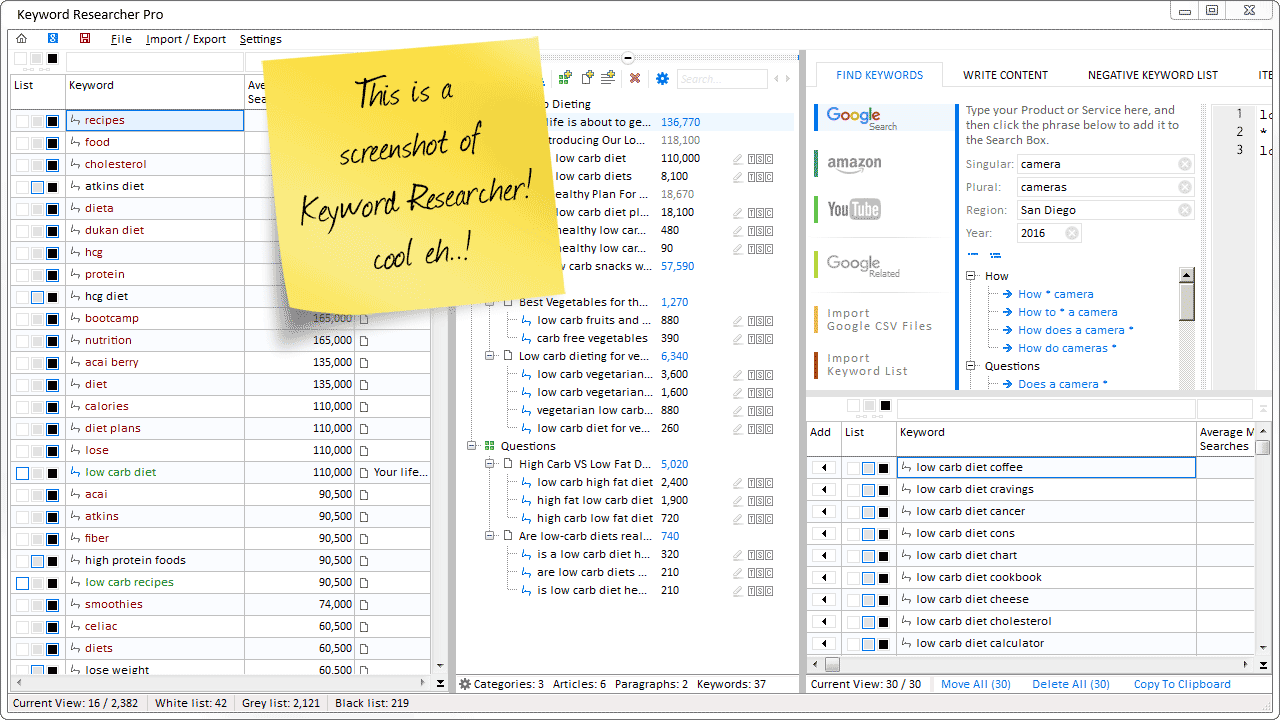
Organize Keywords and Import CSV Files from the Google Keyword Planner
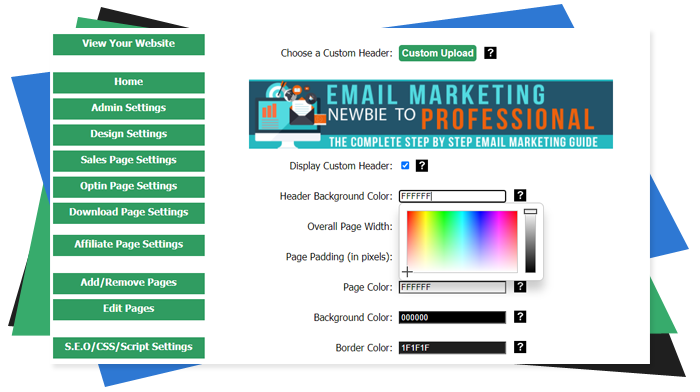
The Most Affordable And Easiest User Friendly Page Builder You Will Ever Use!

Instant WordPress Theme That Matches Your Website
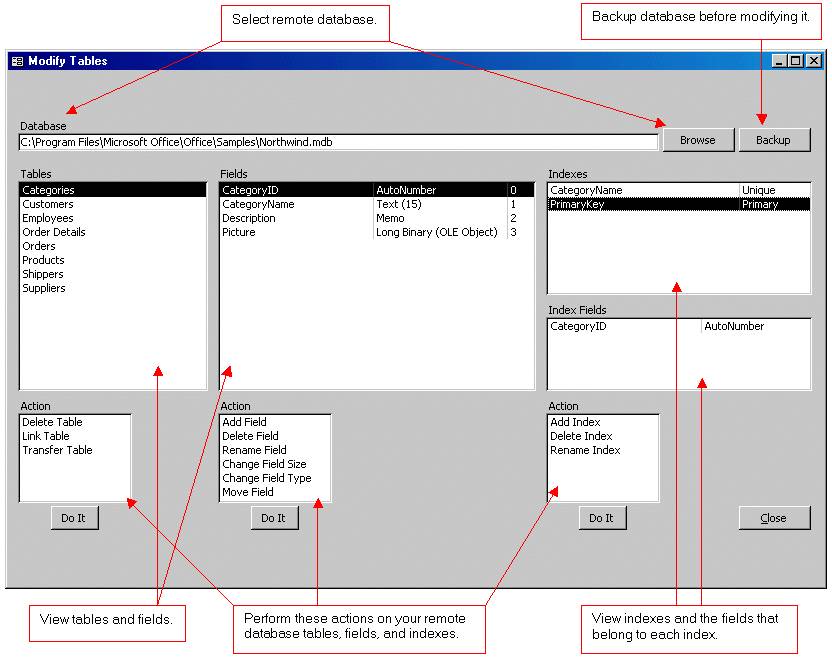
Wizard to Manage Remote Backend MS Access Database Tables Fields and Indexes

If you had an aisle-by-aisle grocery list wouldn't you spend less money on impulse items?

everything you need to create a professional corporate look mini-site is there.

Unlock Your Networking Potential with GNS3Vault
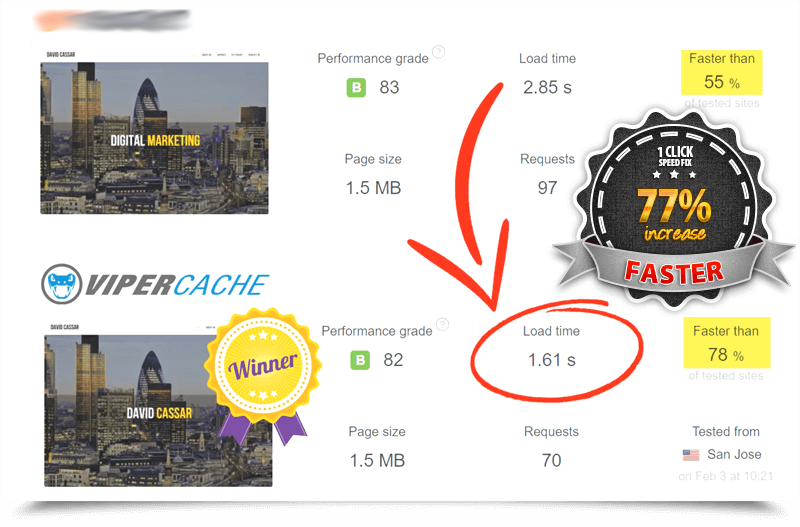
Viper Cache Was 77% Faster Than The Competetion

Understanding Stock Market Shorting eBook


