As a content creator, you have more options than ever for monetizing your content on social media. TikTok has its revamped Creativity Program, YouTube has the YouTube Partner Program, and now, Instagram creators who want to monetize their content directly have the Subscriptions feature.
So, what is different about Instagram’s approach to monetization for creators, and why is it worth it? In this article, we dive into the new Instagram Subscriptions feature, its benefits for creators, how to set it up, and tips to make the most of Instagram Subscriptions as a creator.
What are subscriptions on Instagram?
The Instagram Subscription feature allows creators to make exclusive content for their audience and receive a monthly payment from the followers who subscribe to it. Meta launched the feature in 2022 to offer a new way for creators to provide more value to their most engaged followers and make money.
Benefits of Instagram subscriptions
Until Subscriptions, most creators on Instagram made their money through paid brand deals and partnerships or by directing their followers to purchase something through their Shop or off the platform. Now, creators can offer exclusive posts to their followers and directly monetize Instagram content.
Some other benefits of using the Instagram subscriptions feature include:
- Assured monthly income to grow as an influencer or creator business
- Deeper connections with engaged followers to build a tighter-knit community
What are the Instagram subscription features?
Creators who enable Instagram subscriptions get access to several features to allow them to offer exclusive, subscriber-only content:
- Subscriber lives: You can organize live streams exclusively for subscribers.
- Subscriber chats: You can create temporary group chats specifically for your subscribers.
- Subscriber broadcast channels: You can create subscriber-only Instagram broadcast channels.
- Subscriber in-feed posts and Instagram Reels: You can choose to share your regular content exclusively with subscribers.
- Subscriber Stories and Highlights: You can create Stories just for your subscribers. A purple ring will indicate the Stories and, once they disappear, will be automatically saved to a Highlight that only subscribers can view.
- Subscriber badge ico
Recommended Story For You :
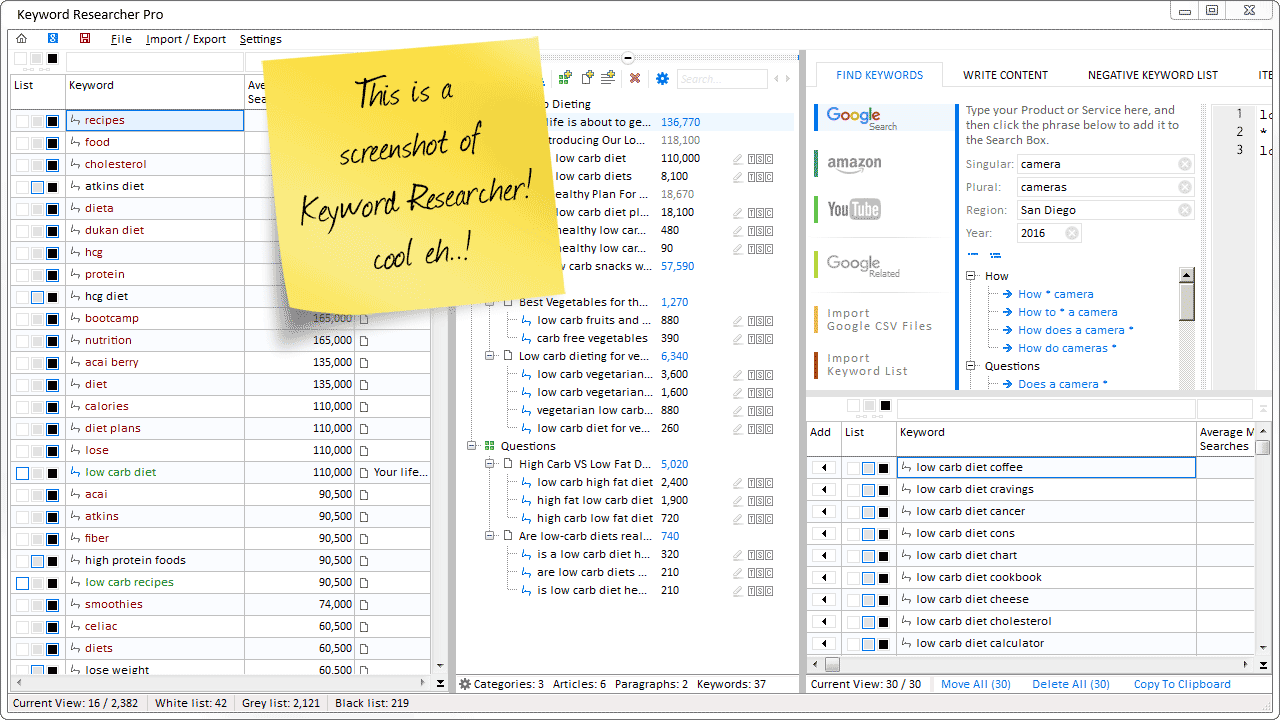
Organize Keywords and Import CSV Files from the Google Keyword Planner
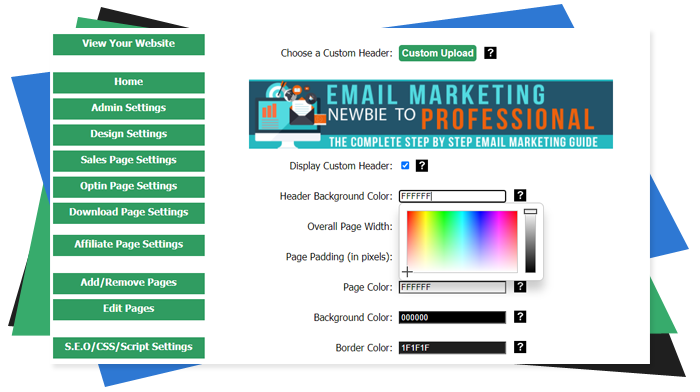
The Most Affordable And Easiest User Friendly Page Builder You Will Ever Use!

Instant WordPress Theme That Matches Your Website
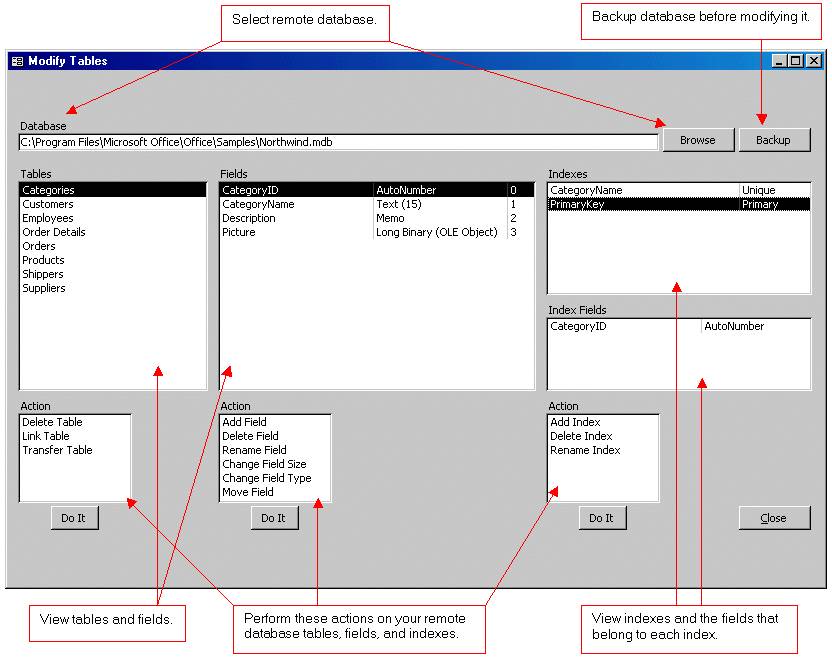
Wizard to Manage Remote Backend MS Access Database Tables Fields and Indexes

If you had an aisle-by-aisle grocery list wouldn't you spend less money on impulse items?

everything you need to create a professional corporate look mini-site is there.

Unlock Your Networking Potential with GNS3Vault
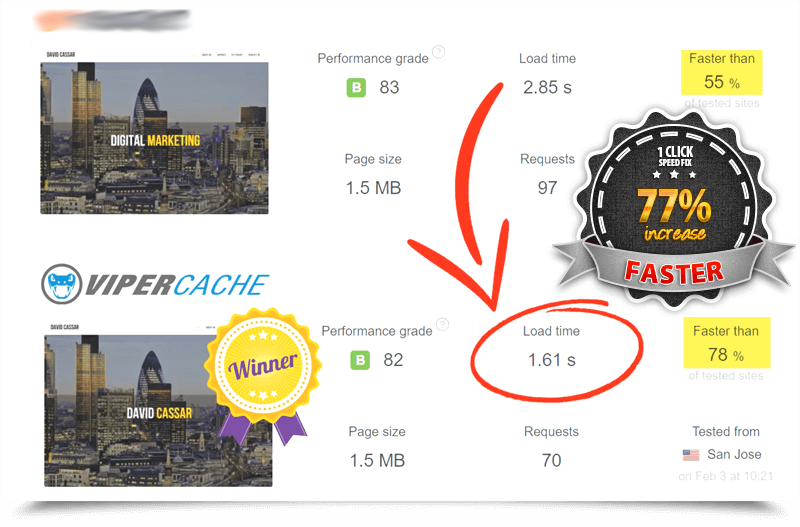
Viper Cache Was 77% Faster Than The Competetion

Understanding Stock Market Shorting eBook

