I stuck to several simple, sensible tactics on TikTok. Here are the ones that got results, those that didn’t, and a couple of nifty tips and tricks I learned along the way.
Contrary to popular belief, people who craft content for a living aren’t all AI haters. As the solo founder of a content marketing agency (and one who has a chronic illness at that), I appreciate any tool that can help me overcome limited time and energy — plus help me streamline my workflows.
But here’s the thing: I never use AI for actual writing. In my experience, many marketers who ask AI writing tools to generate content fall into the trap of blindly copying and pasting and lose their unique voice, which undermines their branding.
Additionally, many of my clients worry about the use of AI-generated content because they fear their intellectual property will be fed into a large learning model.
Now, that doesn’t mean I’ve sworn off AI use for all of my work. In fact, I’ve found ways to use these tools to augment my work, supporting tasks like idea generation, research, and content repurposing.
This gives me more time and brain power to do what I’m best at: writing creative, on-brand blog articles and social media posts for myself and my clients. The words are still mine — the robots just help me get them out with less effort.
As a result of utilizing AI tools, I've tripled my creative output month-over-month and increased my day-to-day efficiency by about 30 percent. Ironically, AI also helps me calculate this; I use AI-powered scheduling tool Motion to manage client projects, and its week-over-week project views show me exactly how and when my efficiency has improved.
For other business owners who want to create impactful marketing content in less time, here are three ways I’ve found to integrate AI into my workflow while still keeping the human touch that makes the writing shine.
I use AI to determine where I can contribute to the current conversation
A great approach to content marketing is to tie your expertise to current conversations or industry trends. But it’s not humanly possible to keep up with everything that’s happening.
To prevent myself from constantly falling down Reddit or TikTok scrolling rabbit holes, I leverage AI tools to give me a sense of what people are saying online about a certain topic and even expose me to diverse viewpoints I wouldn’t otherwise come across.
My preferred chatbot tool for this is Perplexity because I can filter it to only surface answers from social discussions. (It offers plenty of functionality for free, and LinkedIn Premium subscribers can receive a year of their Pro function for free as well.)
For example, I recently wrote a blog post for a client and leveraged Perplexity to find recent social media posts related to the topics discussed. This helped me frame the content for social media promotion in a way that felt current and even sparked new ideas for future blog topics.
For content brainstorming, I typically ask AI about current industry trends, and then challenge myself: How are you going to talk about this? What does it mean to you as a business owner? Your content should tell the story around that.
Plus, as I build out the questions I’m going to ask an AI tool, I often uncover more questions that I should be asking myself and my audience as well.
Sample AI prompts:
- Pretend you’re a marketer trying to understand the most recent trends in [your industry] in the wake of [recent event]. Can you find recent posts on social media platforms like YouTube, Reddit, and LinkedIn discussing this topic?
- Based on your scans of LinkedIn and professional podcasts, what are the latest trends that leaders are discussing in [industry]?
- Tell me the three main and most-used arguments made by leaders in [industry] in favor of [industry topic]. Provide links to each argument.
I use AI to find statistics, examples, and more
Another effective way to add context in content marketing is to incorporate studies, statistics, or recent examples related to your topic.
For example, I could use an AI tool to find recent statistics about workplace engagement to plug into a blog post for a client in the HR space. If you run a boutique and want to write a roundup on a fashion trend, you could ask AI to help find photos of people wearing specific styles.
Or, if you own a skincare brand and are looking for research around the ingredients in your products, you could have it search for relevant academic papers that underscore the benefits of your line.
Finding these kinds of sources used to take me hours of scrolling through Google (and bouncing off of paywalls), but I can get it done in minutes using AI. I often use Perplexity for this as well because it’s particularly good at citing its sources, but Elicit is another AI tool worth trying if you’re looking for specific data points or studies to cite — ask it questions as if it was a human research assistant, and it will index and share papers and citations that answer your queries.
My favorite improvement has been streamlining the process of building LinkedIn carousels, which I find are an incredibly powerful marketing tool for B2B, product-focused businesses. It used to take me hours to find strong stats to cite in these carousels — now, within 30 minutes, I have great data and can focus on writing creative copy to highlight my findings and tie them back to my clients’ services.
Sample AI prompts:
- Can you find me three to five data points and three to five facts underscoring [point you’re trying to make]?
- Share some data points on the growth and expansion of [your industry] from 2014 to 2024.
- Find me the most recent data about [topic related to your industry]. Concentrate on [any parameters you particularly care about].
I use AI to support content repurposing
While I would never use AI for writing content from scratch, using it for summarizing and repurposing is a different story.
There’s nothing like dropping a dense study from a client into an AI tool and asking it to summarize the key points in a non-academic way. From there, I can easily craft blog posts and social media content.
I’m still doing the writing; AI just helps me summarize so I don’t have to sink time into reading and digesting current content while also trying to convert it to something fresh.
This is also a useful way to turn long blogs into multiple social media posts: Simply input the blog’s text into your AI tool of choice and ask the tool for post ideas across different channels. I still usually tweak the actual copy, but it gives me a solid starting point.
Tools like Buffer’s AI Assistant can help you dig up old social content to repurpose in new ways (without scrolling back endlessly on your feeds). I discovered this tool right before I boarded a cross-country flight when a client frantically requested some last-minute social posts she could schedule before logging off for vacation.
When I logged into their Buffer account and saw the AI assistant pop up, I was thrilled that it could help me identify ways to adapt past posts without the need for me to scroll back through hundreds of posts (which probably wouldn’t load, thanks to slow airport wifi!). By the time I boarded, I had 15-20 “new” posts from repurposed content.
Sample AI prompts:
- Brainstorm witty tweet ideas based on the “I’m a [job title], of course I…” trend.
- Turn this LinkedIn post into a five-tweet X thread.
- Give me ideas on how this Instagram post can become a LinkedIn carousel.
If it wasn’t already clear, I view AI as a valuable tool to fill in the gaps of our very human and natural limitations. It’s not about replacing the essential elements of your brand, like your creativity and unique voice.
It’s about helping you reach that step faster so you have plenty of time and energy to do it well.
Recommended Story For You :
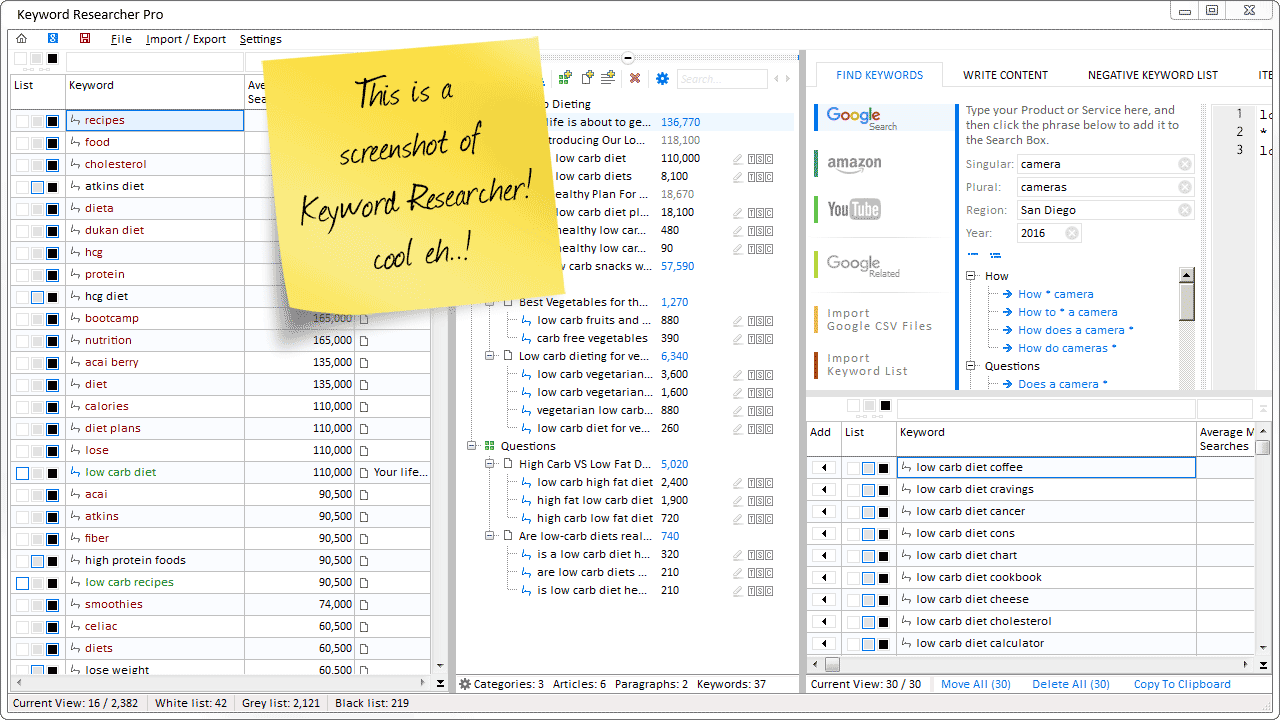
Organize Keywords and Import CSV Files from the Google Keyword Planner
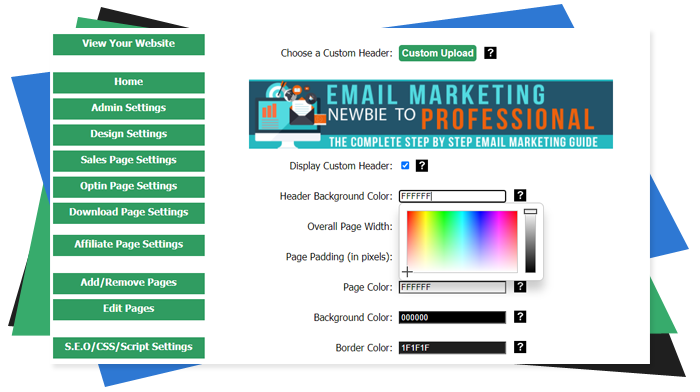
The Most Affordable And Easiest User Friendly Page Builder You Will Ever Use!

Instant WordPress Theme That Matches Your Website
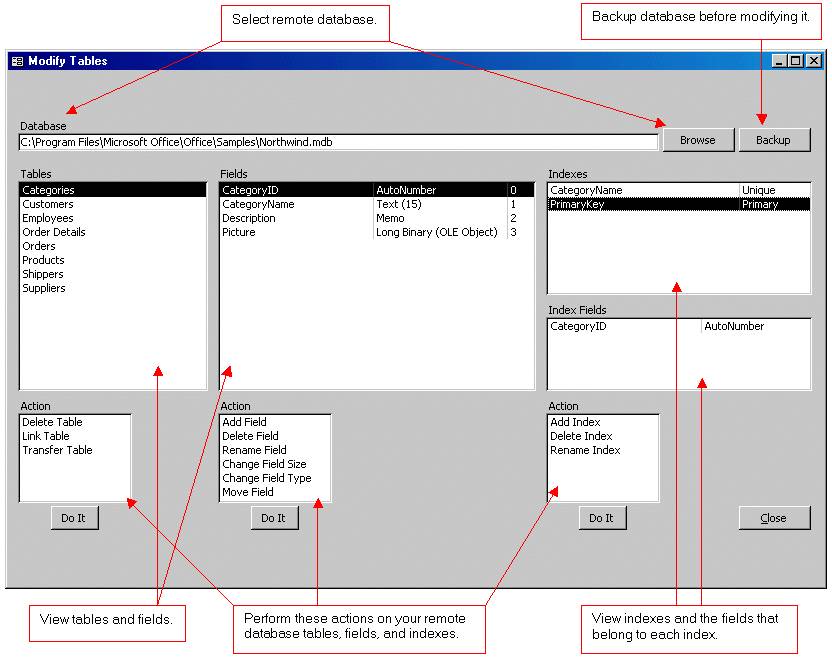
Wizard to Manage Remote Backend MS Access Database Tables Fields and Indexes

If you had an aisle-by-aisle grocery list wouldn't you spend less money on impulse items?

everything you need to create a professional corporate look mini-site is there.

Unlock Your Networking Potential with GNS3Vault
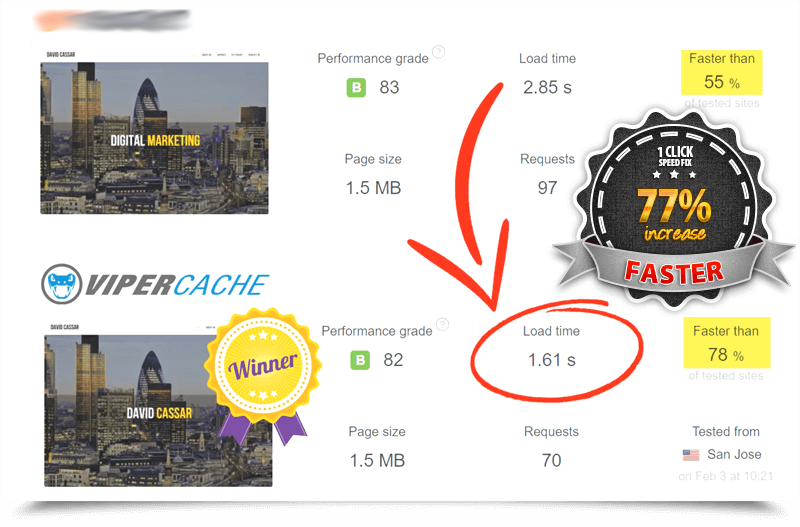
Viper Cache Was 77% Faster Than The Competetion

Understanding Stock Market Shorting eBook


